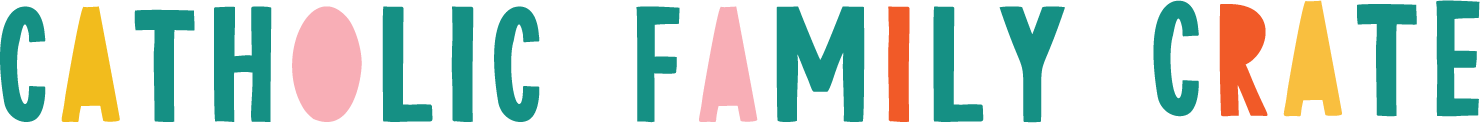Guide to Spotify
This guide will show you how to create a free Spotify account and access the CFC Spotify playlist for the month on your web browser and smartphone.
DESKTOP (Web Browser and App)
1. Go to https://www.spotify.com/ and click Sign Up. You can sign up with your email address or Facebook account.

2. Once you’ve set up your account, you’re ready to start using Spotify.
**You also have an option to install the Spotify app on your desktop by clicking the SpotifySetup.exe file on the lower left hand corner of the screen.**

3. Copy the resource link provided by the Catholic Family Crate to your browser. You can find the link in the box guide.


5. It will open the CFC Playlist for the month. You can save the CFC playlist to your library by clicking on the heart icon. You can now start listening to the playlist. Enjoy!

**Option: You can also listen to the playlist on the Spotify app installed on your desktop.**
How to install:
1. Click the SpotifySetup.exe file on the lower left hand corner of the screen.

2. Click Run. Spotify app will be installed on your desktop.

3. You can now log in to your Spotify account.

4. Paste the CFC Spotify playlist link on the search field to access it. Press Enter.

5. You can save the playlist to your library by clicking on the heart icon. You will see the CFC playlist added to your personal playlist. You can start listening to the playlist. Enjoy!


MOBILE APP
1. To download Spotify, open the App Store or Google Play Store on your smartphone. Then search for Spotify. Tap Spotify Music in the search results. Tap the download button to begin installing the app. When the download is complete, tap Open to launch Spotify.
2. Sign up for a free account with your email address or Facebook account. Follow the instructions on your screen. Once you’ve set up your account, you’re ready to start using Spotify.
3. Type in the CFC resource link on your mobile browser.

You can find the link in the box guide.

4. Once you open the resource link, click the Spotify Playlist link to open the playlist for the month.

The playlist will automatically open on your mobile app.

Enjoy listening! ![]()